Copy Frames
Use the timeline to copy frames:
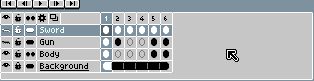
- Select a range of frames you want to copy.
- Move the mouse to the selection border.
- Hold Ctrl or Alt key and start dragging.
- Drop the copy where you want, holding Ctrl or Alt keys.
Note that you can copy frames beyond the end of the animation, extending it.
When copying frames on a continuous layer, copied cels will be linked to the original ones.
SEE ALSO