Eyedropper
The Eyedropper tool  is useful to pick colors from the image itself. It can be activated
moving the mouse on the Eraser icon in the toolbar:
is useful to pick colors from the image itself. It can be activated
moving the mouse on the Eraser icon in the toolbar:

Alternatively you can activate it pressing the I key or Alt+click.
Using Left click will pick the color and store it as the
Foreground color, using
the Right click it will be stored as
the Background color.
You have some extra options in the context bar:
-
Options to pick HSV or HSL values instead of RGB values:

-
Pick colors from the All Layers (the composition of layers), the Current Layer only without composition (ignoring the layer blending modes), or First Reference Layer to pick colors from the first reference layer that is found.
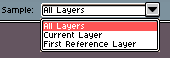
Pick colors with right click
You can configure the Right click to pick colors from
Edit > Preferences > Editor.
SEE ALSO