Move Selection
After selecting a part of the active cel, you can move the selected area of pixels dragging-and-dropping with the mouse or using the arrow keys:
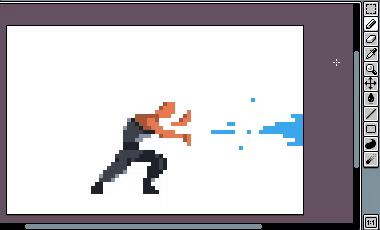
If you are moving a region of pixels from the background layer the selection will be cleared with the active background color. If you move a transparent layer, the region will be cleared with the transparent color.