New Frame
You can add frames using:
- Frame > New Frame (Alt+N): Creates a copy of the current frame in the next position.
- Frame > New Empty Frame (Alt+B): Creates a new empty frame. (All transparent layers with an empty cel, and the Background layer is cleared with the active background color.)
- Frame > Duplicated Cels (Alt+D): Copies the current cel, or creates a copy of the current Timeline selection, into the next position/frame.
- Frame > Duplicated Linked Cels (Alt+Shift+D or Alt+M): Creates links to the current cel (or the current Timeline selection) into the next position/frame.
The little + in the status bar can be used to add new frames (it's like pressing Alt+N):
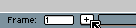
New Frame
Using View > New Frame (Alt+N key) you can create a new frame that is an exact copy of the current one. For continuous layers cels will be linked
New Empty Frame
When a new empty frame is added with Alt+B, all transparent layers will not contain cels, and the background layer will be cleared with the background color.
Empty frames are also created when you move or copy cels beyond the end of the animation.
Duplicated Cels
Some information: https://community.aseprite.org/t/913