Preferences Folder
Aseprite configuration is stored in several files in the personal user configuration directory:
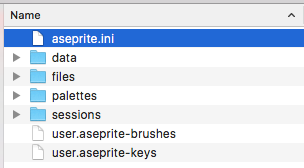
You can access this folder from Edit > Preferences > Locate Configuration File option.
Anyway, you can manually locate that folder in different ways depending on your platform:
On Windows
You can locate the preferences folder pressing the Windows key + R
key (or Start menu > Run... option). This will show the dialog to
run a program. Then you write:
%AppData%\Aseprite
And press Enter key.
On macOS
You can open the Spotlight Search (⌘Space) and then paste the following text
~/Library/Application Support/Aseprite with ⌘V and press Enter:
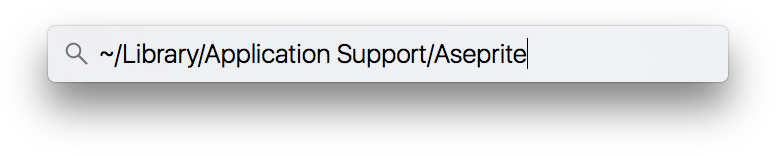
On Linux
Open a Terminal, paste the following command and press Enter
xdg-open ~/.config/aseprite
Special Configuration
Since Aseprite v1.2.16.3, and for testing purposes, you can
reconfigure the location of the preferences folder using the
ASEPRITE_USER_FOLDER environment variable
pointing to other folder.
SEE ALSO